Groups
Group overview
You'll find (working) groups by clicking Groups on the left menu bar.
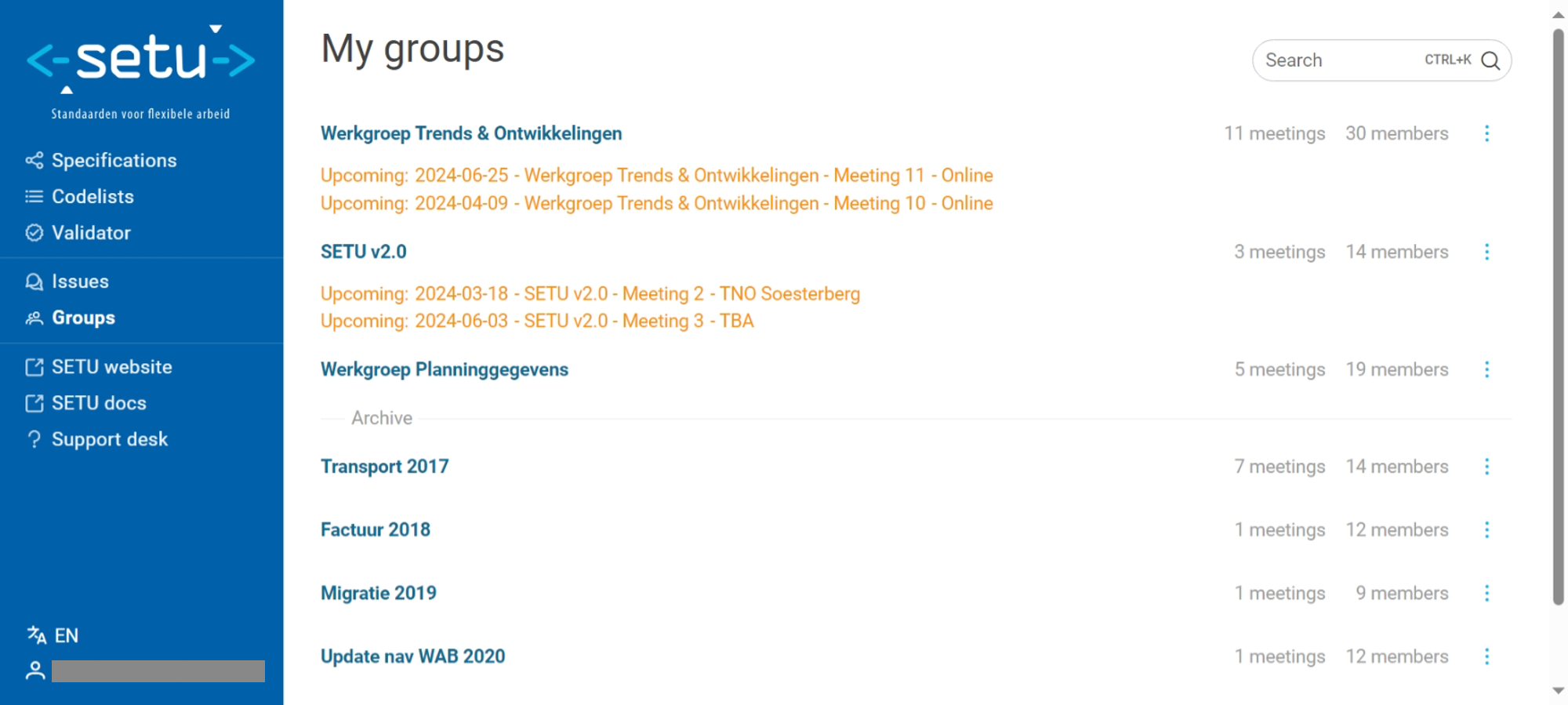
In the Group overview, a working group member can find everything about the working groups they participate in. A personal overview is shown of the active groups you participate in. Below also unactive (archived) groups can be consulted. For each group the number of meetings and members is shown. If there are any meetings planned in the near future, these sessions are shown in orange underneath the group. The search bar at the top right can be used to quickly search in the list of groups.
View a group
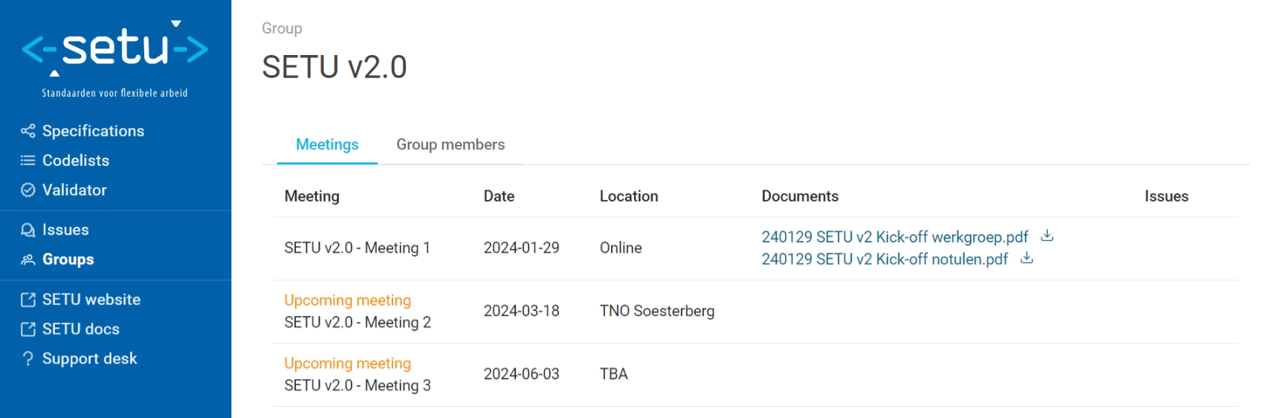
By clicking a certain group, you get an overview with all Meetings of the working group. Each meeting on the meeting schedule has an identifier, date, location, related documentation (such as meeting minutes and slides) that can be downloaded, and issues being discussed during this group. If a meeting is planned in the near future, an orange label 'Upcoming meeting' is shown.
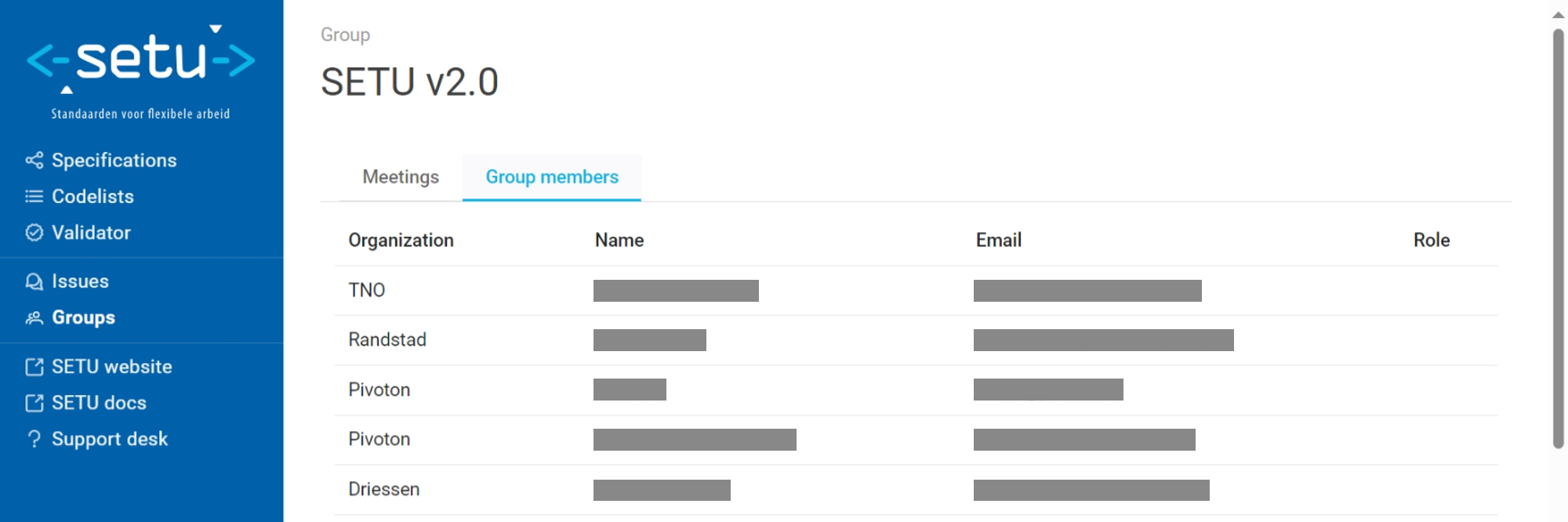
By clicking the tab Group members, you can find the contact information of all working group members, consisting of the organization they represent, their full name, email address and the role they fulfill in this particular group.